switch
「switch」の意味
「switch」は、主に3つの意味がある。まず、名詞として「スイッチ」や「交換器」を意味し、電気回路や通信回路で使われる。次に、動詞として「切り替える」や「交換する」を意味し、状況や対象を変更する際に用いられる。最後に、名詞として「むち」や「枝」を意味し、これはあまり一般的ではないが、文脈によっては使われることがある。「switch」の発音・読み方
「switch」の発音は、IPA表記では/swɪtʃ/となる。IPAのカタカナ読みでは「スウィッチ」となり、日本人が発音するカタカナ英語では「スイッチ」と読む。発音によって意味や品詞が変わる単語ではないため、特別な注意は必要ない。「switch」の定義を英語で解説
A "switch" can be defined as a device used to make, break, or change the course of an electric or communication circuit. As a verb, it means to change or exchange something, often referring to changing a situation or object. In a less common usage, it can also refer to a thin, flexible rod or twig, typically used for whipping or as a symbol of authority.「switch」の類語
「switch」の類語には、名詞として「toggle」や「selector」がある。動詞としては、「change」、「swap」、「exchange」、「shift」、「alter」などが類語として挙げられる。「switch」に関連する用語・表現
「switch」に関連する用語や表現には、「switch off」(電源を切る)、「switch on」(電源を入れる)、「switch gears」(状況に応じて切り替える)、「switch sides」(立場を変える)などがある。「switch」の例文
1. Please switch off the lights before leaving the room.(部屋を出る前に、電気を消してください。)2. I switched on the TV to watch the news.(ニュースを見るためにテレビをつけた。)
3. She decided to switch careers and become a teacher.(彼女は転職して先生になることを決めた。)
4. They switched places so that everyone could see the presentation.(全員がプレゼンテーションを見られるように、彼らは席を交換した。)
5. The company switched its focus from hardware to software.(その会社はハードウェアからソフトウェアへと焦点を切り替えた。)
6. You can switch between different input sources using this button.(このボタンを使って、異なる入力ソースを切り替えることができる。)
7. The train switches tracks at the junction.(その電車は分岐点で線路を切り替える。)
8. He switched his phone to silent mode during the meeting.(会議中、彼は携帯電話をサイレントモードに切り替えた。)
9. The government decided to switch from nuclear power to renewable energy.(政府は、原子力から再生可能エネルギーへの切り替えを決定した。)
10. The teacher asked the students to switch their papers for peer review.(先生は、生徒たちに互いの論文を交換してピアレビューを行うように頼んだ。)
Switch
スイッチ【switch】
switch(スウィッチ)
乗り換え、同時売買のこと。ある商品のある限月の約定を相殺すると同時に、同一商品で他限月に同一数量の建玉をすることをいいます。海外のコーヒーや砂糖相場ではこのような取引をよく見かけます。Switch クラス
アセンブリ: System (system.dll 内)
 構文
構文 解説
解説スイッチは、外部設定を使用して、実行時にトレース出力やデバッグ出力を制御するための効率的な機構を提供します。Switch クラスは、スイッチの既定の動作を実装します。スイッチ レベルは、実行時に変更できます。
このクラスは、BooleanSwitch、SourceSwitch、および TraceSwitch の各クラスの基本クラスです。これらのスイッチで、ほとんどのデバッグおよびトレースの要件を満たすことができます。固有のスイッチを作成する場合は、static にする必要があります。
スイッチを使用するには、トレースまたはデバッグを有効にする必要があります。次の構文はコンパイラに固有です。C# または Visual Basic 以外のコンパイラを使用する場合は、使用するコンパイラのドキュメントを参照してください。
-
C# でデバッグを有効にするには、コードのコンパイル時に /d:DEBUG フラグをコンパイラのコマンド ラインに追加するか、#define DEBUG をファイルの最上部に挿入します。Visual Basic では、コンパイラのコマンド ラインに /d:DEBUG=True フラグを追加します。
-
C# でトレースを有効にするには、コードのコンパイル時に /d:TRACE フラグをコンパイラのコマンド ラインに追加するか、#define TRACE をファイルの最上部に挿入します。Visual Basic では、コンパイラのコマンド ラインに /d:TRACE=True フラグを追加します。
スイッチのレベルを設定するには、アプリケーションの名前に対応する構成ファイルを編集します。このファイルでは、スイッチの追加、その値の設定、スイッチの削除、アプリケーションで以前設定されたすべてのスイッチのクリアを実行できます。構成ファイルの書式は次の例のようになります。
<configuration> <system.diagnostics> <switches> <add name="mySwitch" value="10" /> <add name="myNewSwitch" value="20" /> <remove name="mySwitch" /> <clear/> </switches> </system.diagnostics> </configuration>
.gif) メモ メモ |
|---|
 使用例
使用例コール スタックのトレースに使用できる 4 段階のトレース レベルを持つ新しい Switch クラスを定義する方法の例を次に示します。このスイッチを使用すると、メソッドが呼び出されるたび、またはメソッドから制御が戻るたびに、アプリケーションでログを作成できます。
最初の例では、スイッチのレベルを設定するために使用する列挙体を作成します。
' The following are possible values for the new switch. Public Enum MethodTracingSwitchLevel Off = 0 EnteringMethod = 1 ExitingMethod = 2 Both = 3 End Enum 'MethodTracingSwitchLevel
// The following are possible values for the new switch. public enum MethodTracingSwitchLevel { Off = 0, EnteringMethod = 1, ExitingMethod = 2, Both = 3, }
// The following are possible values for the new switch. public enum class MethodTracingSwitchLevel { Off = 0, EnteringMethod = 1, ExitingMethod = 2, Both = 3 };
// The following are possible values for the new switch. public class MethodTracingSwitchLevel { private int member; MethodTracingSwitchLevel() { member = 0; }//MethodTracingSwitchLevel MethodTracingSwitchLevel(int n) { member = n; }//MethodTracingSwitchLevel public int get_Member() { return member; }//get_Member public static int off = 0; public static int enteringMethod = 1; public static int exitingMethod = 2; public static int both = 3; } //MethodTracingSwitchLevel
新しいスイッチを作成する例を次に示します。このコードは、新しいスイッチの値を設定する Level プロパティを実装します。Level は、新しいスイッチに値を割り当てるプロテクト プロパティ SwitchSetting を呼び出します。また、この例では、スイッチに代入した値を取得する 2 つのアクセサ プロパティも実装します。
Public Class MyMethodTracingSwitch Inherits Switch Protected outExit As Boolean Protected outEnter As Boolean Protected myLevel As MethodTracingSwitchLevel Public Sub New(displayName As String, description As String) MyBase.New(displayName, description) End Sub 'New Public Property Level() As MethodTracingSwitchLevel Get Return myLevel End Get Set SetSwitchSetting(CInt(value)) End Set End Property Protected Sub SetSwitchSetting(value As Integer) If value < 0 Then value = 0 End If If value > 3 Then value = 3 End If myLevel = CType(value, MethodTracingSwitchLevel) outEnter = False If value = CInt(MethodTracingSwitchLevel.EnteringMethod) Or _ value = CInt(MethodTracingSwitchLevel.Both) Then outEnter = True End If outExit = False If value = CInt(MethodTracingSwitchLevel.ExitingMethod) Or _ value = CInt(MethodTracingSwitchLevel.Both) Then outExit = True End If End Sub 'SetSwitchSetting Public ReadOnly Property OutputExit() As Boolean Get Return outExit End Get End Property Public ReadOnly Property OutputEnter() As Boolean Get Return outEnter End Get End Property End Class 'MyMethodTracingSwitch
public class MyMethodTracingSwitch:Switch { protected bool outExit; protected bool outEnter; protected MethodTracingSwitchLevel level; public MyMethodTracingSwitch(string displayName, string description):base(displayName, description){ } public MethodTracingSwitchLevel Level { get{ return level; } set{ SetSwitchSetting((int)value); } } protected void SetSwitchSetting(int value){ if(value<0){ value = 0; } if(value>3){ value = 3; } level = (MethodTracingSwitchLevel)value; outEnter = false; if((value == (int)MethodTracingSwitchLevel.EnteringMethod) || (value == (int)MethodTracingSwitchLevel.Both)){ outEnter = true; } outExit = false; if((value == (int)MethodTracingSwitchLevel.ExitingMethod) || (value == (int)MethodTracingSwitchLevel.Both)){ outExit = true; } } public bool OutputExit{ get{ return outExit; } } public bool OutputEnter{ get{ return outEnter; } } }
public ref class MyMethodTracingSwitch: public Switch { protected: bool outExit; bool outEnter; MethodTracingSwitchLevel level; public: MyMethodTracingSwitch( String^ displayName, String^ description ) : Switch( displayName, description ) {} property MethodTracingSwitchLevel Level { MethodTracingSwitchLevel get() { return level; } void set( MethodTracingSwitchLevel value ) { SetSwitchSetting( (int)value ); } } protected: void SetSwitchSetting( int value ) { if ( value < 0 ) { value = 0; } if ( value > 3 ) { value = 3; } level = (MethodTracingSwitchLevel)value; outEnter = false; if ( (value == (int)MethodTracingSwitchLevel::EnteringMethod) || (value == (int)MethodTracingSwitchLevel::Both) ) { outEnter = true; } outExit = false; if ( (value == (int)MethodTracingSwitchLevel::ExitingMethod) || (value == (int)MethodTracingSwitchLevel::Both) ) { outExit = true; } } public: property bool OutputExit { bool get() { return outExit; } } property bool OutputEnter { bool get() { return outEnter; } } };
public class MyMethodTracingSwitch extends Switch { protected boolean outExit; protected boolean outEnter; protected MethodTracingSwitchLevel level; public MyMethodTracingSwitch(String displayName, String description) { super(displayName, description); } //MyMethodTracingSwitch /** @property */ public MethodTracingSwitchLevel get_Level() { return level; }//get_Level /** @property */ public void set_Level(MethodTracingSwitchLevel value) { SetSwitchSetting(value.get_Member()); }//set_Level protected void SetSwitchSetting(int value) { if (value < 0) { value = 0; } if (value > 3) { value = 3; } level = new MethodTracingSwitchLevel(value); outEnter = false; if (value == (int)(MethodTracingSwitchLevel.enteringMethod) || value == (int)(MethodTracingSwitchLevel.both)) { outEnter = true; } outExit = false; if (value == (int)(MethodTracingSwitchLevel.exitingMethod) || value == (int)(MethodTracingSwitchLevel.both)) { outExit = true; } } //SetSwitchSetting /** @property */ public boolean get_OutputExit() { return outExit; }//get_OutputExit /** @property */ public boolean get_OutputEnter() { return outEnter; }//get_OutputEnter } //MyMethodTracingSwitch
新しい Main を作成する例を次に示します。この例では、新しいスイッチを作成し、値を割り当てます。その後、スイッチの設定に応じて、メソッドの呼び出しおよび終了についてのデバッグ メッセージを出力します。
Public Class Class1 ' Create an instance of MyMethodTracingSwitch. Private Shared mySwitch As New _ MyMethodTracingSwitch("Methods", "Trace entering and exiting method") Public Shared Sub Main() ' Write a diagnostic message if the switch is set to entering. Debug.WriteLineIf(mySwitch.OutputEnter, "Entering Main") ' Insert code to handle processing. ' Write another diagnostic message if the switch is set to exiting. Debug.WriteLineIf(mySwitch.OutputExit, "Exiting Main") End Sub End Class 'MyClass
public class MyClass { /* Create an instance of MyMethodTracingSwitch.*/ static MyMethodTracingSwitch mySwitch = new MyMethodTracingSwitch("Methods", "Trace entering and exiting method"); public static int Main(string[] args) { // Write a diagnostic message if the switch is set to entering. Debug.WriteLineIf(mySwitch.OutputEnter, "Entering Main"); // Insert code to handle processing. // Write another diagnostic message if the switch is set to exiting. Debug.WriteLineIf(mySwitch.OutputExit, "Exiting Main"); return 0; } }
public ref class MyClass { private: /* Create an instance of MyMethodTracingSwitch.*/ static MyMethodTracingSwitch^ mySwitch = gcnew MyMethodTracingSwitch( "Methods","Trace entering and exiting method" ); public: static int main() { // Write a diagnostic message if the switch is set to entering. Debug::WriteLineIf( mySwitch->OutputEnter, "Entering Main" ); // Insert code to handle processing. // Write another diagnostic message if the switch is set to exiting. Debug::WriteLineIf( mySwitch->OutputExit, "Exiting Main" ); return 0; } };
public class MyClass { /* Create an instance of MyMethodTracingSwitch. */ private static MyMethodTracingSwitch mySwitch = new MyMethodTracingSwitch( "Methods", "Trace entering and exiting method"); public static void main(String[] args) { // Write a diagnostic message if the switch is set to entering. Debug.WriteLineIf(mySwitch.get_OutputEnter(), "Entering main"); // Insert code to handle processing. // Write another diagnostic message if the switch is set to exiting. Debug.WriteLineIf(mySwitch.get_OutputExit(), "Exiting main"); return; } //main } //MyClass
 継承階層
継承階層System.Diagnostics.Switch
System.Diagnostics.BooleanSwitch
System.Diagnostics.SourceSwitch
System.Diagnostics.TraceSwitch
 スレッド セーフ
スレッド セーフ プラットフォーム
プラットフォームWindows 98, Windows 2000 SP4, Windows Millennium Edition, Windows Server 2003, Windows XP Media Center Edition, Windows XP Professional x64 Edition, Windows XP SP2, Windows XP Starter Edition
開発プラットフォームの中には、.NET Framework によってサポートされていないバージョンがあります。サポートされているバージョンについては、「システム要件」を参照してください。
 バージョン情報
バージョン情報 参照
参照Switch コンストラクタ (String, String)
アセンブリ: System (system.dll 内)
 構文
構文Protected Sub New ( _ displayName As String, _ description As String _ )
Dim displayName As String Dim description As String Dim instance As New Switch(displayName, description)
protected Switch ( string displayName, string description )
protected: Switch ( String^ displayName, String^ description )
protected Switch ( String displayName, String description )
protected function Switch ( displayName : String, description : String )
- displayName
スイッチの名前。
 解説
解説新しい Switch オブジェクトを作成するときに、displayName パラメータの値を使用して、スイッチの初期設定値を検索します。既定値は空の文字列 ("") です。
XML 構成ファイルでは、スイッチの追加、その値の設定、スイッチの削除、アプリケーションで以前設定されたすべてのスイッチのクリアを実行できます。アプリケーションの実行中は、構成ファイルへの動的な変更は検出されません。構成ファイルへの変更を有効化するには、アプリケーションを停止して再起動する必要があります。構成ファイルの書式は次の例のようになります。
<configuration> <system.diagnostics> <switches> <add name="mySwitch" value="10" /> <add name="myNewSwitch" value="20" /> <remove name="mySwitch" /> <clear/> </switches> </system.diagnostics> </configuration>
.gif) メモ メモ |
|---|
 プラットフォーム
プラットフォームWindows 98, Windows 2000 SP4, Windows Millennium Edition, Windows Server 2003, Windows XP Media Center Edition, Windows XP Professional x64 Edition, Windows XP SP2, Windows XP Starter Edition
開発プラットフォームの中には、.NET Framework によってサポートされていないバージョンがあります。サポートされているバージョンについては、「システム要件」を参照してください。
 バージョン情報
バージョン情報 参照
参照Switch コンストラクタ
 オーバーロードの一覧
オーバーロードの一覧| 名前 | 説明 |
|---|---|
| Switch (String, String) | Switch クラスの新しいインスタンスを初期化します。 |
| Switch (String, String, String) | スイッチの表示名、説明、および既定値を指定して、Switch クラスの新しいインスタンスを初期化します。 |
 参照
参照Switch コンストラクタ (String, String, String)
アセンブリ: System (system.dll 内)
 構文
構文Protected Sub New ( _ displayName As String, _ description As String, _ defaultSwitchValue As String _ )
Dim displayName As String Dim description As String Dim defaultSwitchValue As String Dim instance As New Switch(displayName, description, defaultSwitchValue)
protected Switch ( string displayName, string description, string defaultSwitchValue )
protected: Switch ( String^ displayName, String^ description, String^ defaultSwitchValue )
protected Switch ( String displayName, String description, String defaultSwitchValue )
protected function Switch ( displayName : String, description : String, defaultSwitchValue : String )
- displayName
スイッチの名前。
 解説
解説displayName パラメータは DisplayName プロパティの値を設定するために使用され、description パラメータは Description プロパティの値を設定するために使用されます。defaultSwitchValue パラメータは、Value コードまたは構成ファイルの属性によってプロパティが設定されない場合のスイッチの値です。詳細については、Switch(String,String) オーバーロードのトピックを参照してください。
 プラットフォーム
プラットフォームWindows 98, Windows 2000 SP4, Windows Millennium Edition, Windows Server 2003, Windows XP Media Center Edition, Windows XP Professional x64 Edition, Windows XP SP2, Windows XP Starter Edition
開発プラットフォームの中には、.NET Framework によってサポートされていないバージョンがあります。サポートされているバージョンについては、「システム要件」を参照してください。
 バージョン情報
バージョン情報 参照
参照Switch プロパティ
 パブリック プロパティ
パブリック プロパティ| 名前 | 説明 | |
|---|---|---|
.gif) | Attributes | アプリケーション構成ファイルに定義されているカスタム スイッチ属性を取得します。 |
.gif) | Description | スイッチの説明を取得します。 |
.gif) | DisplayName | スイッチを識別するための名前を取得します。 |
 プロテクト プロパティ
プロテクト プロパティ 参照
参照Switch メソッド
 パブリック メソッド
パブリック メソッド| 名前 | 説明 | |
|---|---|---|
.gif) | Equals | オーバーロードされます。 2 つの Object インスタンスが等しいかどうかを判断します。 ( Object から継承されます。) |
.gif) | GetHashCode | 特定の型のハッシュ関数として機能します。GetHashCode は、ハッシュ アルゴリズムや、ハッシュ テーブルのようなデータ構造での使用に適しています。 ( Object から継承されます。) |
.gif) | GetType | 現在のインスタンスの Type を取得します。 ( Object から継承されます。) |
.gif) | ReferenceEquals | 指定した複数の Object インスタンスが同一かどうかを判断します。 ( Object から継承されます。) |
.gif) | ToString | 現在の Object を表す String を返します。 ( Object から継承されます。) |
 プロテクト メソッド
プロテクト メソッド| 名前 | 説明 | |
|---|---|---|
.gif) | Finalize | Object がガベージ コレクションにより収集される前に、その Object がリソースを解放し、その他のクリーンアップ操作を実行できるようにします。 ( Object から継承されます。) |
.gif) | GetSupportedAttributes | スイッチによってサポートされるカスタム属性を取得します。 |
.gif) | MemberwiseClone | 現在の Object の簡易コピーを作成します。 ( Object から継承されます。) |
.gif) | OnSwitchSettingChanged | SwitchSetting プロパティが変更されると発生します。 |
.gif) | OnValueChanged | Value プロパティが変更されると発生します。 |
 参照
参照Switch メンバ
新しいデバッグ スイッチおよびトレース スイッチを作成する abstract 基本クラスを提供します。
Switch データ型で公開されるメンバを以下の表に示します。
 プロテクト コンストラクタ
プロテクト コンストラクタ パブリック プロパティ
パブリック プロパティ| 名前 | 説明 | |
|---|---|---|
.gif) | Attributes | アプリケーション構成ファイルに定義されているカスタム スイッチ属性を取得します。 |
.gif) | Description | スイッチの説明を取得します。 |
.gif) | DisplayName | スイッチを識別するための名前を取得します。 |
 プロテクト プロパティ
プロテクト プロパティ パブリック メソッド
パブリック メソッド| 名前 | 説明 | |
|---|---|---|
.gif) | Equals | オーバーロードされます。 2 つの Object インスタンスが等しいかどうかを判断します。 (Object から継承されます。) |
.gif) | GetHashCode | 特定の型のハッシュ関数として機能します。GetHashCode は、ハッシュ アルゴリズムや、ハッシュ テーブルのようなデータ構造での使用に適しています。 (Object から継承されます。) |
.gif) | GetType | 現在のインスタンスの Type を取得します。 (Object から継承されます。) |
.gif) | ReferenceEquals | 指定した複数の Object インスタンスが同一かどうかを判断します。 (Object から継承されます。) |
.gif) | ToString | 現在の Object を表す String を返します。 (Object から継承されます。) |
 プロテクト メソッド
プロテクト メソッド| 名前 | 説明 | |
|---|---|---|
.gif) | Finalize | Object がガベージ コレクションにより収集される前に、その Object がリソースを解放し、その他のクリーンアップ操作を実行できるようにします。 (Object から継承されます。) |
.gif) | GetSupportedAttributes | スイッチによってサポートされるカスタム属性を取得します。 |
.gif) | MemberwiseClone | 現在の Object の簡易コピーを作成します。 (Object から継承されます。) |
.gif) | OnSwitchSettingChanged | SwitchSetting プロパティが変更されると発生します。 |
.gif) | OnValueChanged | Value プロパティが変更されると発生します。 |
 参照
参照かいへいき 開閉器 switch
シプロジニル
Switch!
出典: フリー百科事典『ウィキペディア(Wikipedia)』 (2023/08/16 17:16 UTC 版)
|
この記事の主題はウィキペディアにおける独立記事作成の目安を満たしていないおそれがあります。(2018年3月)
|
『Switch!』(スウィッチ)は、2005年10月から2008年3月までJFN系列で放送されていたワイド番組である。全国20局でレギュラー放送されていたほか、エフエム山口 (FMY) での不定期放送も行われていた。
番組は、リスナーから寄せられた身の回りの出来事話や自慢話などのメールを紹介し、洋楽を中心とする曲を掛けていた。番組公式ブログは、JFNが運営するコミュニティサイト「JFN Circle Player」内に複数設けられ、担当パーソナリティとスタッフが常時それらを更新していた。
パーソナリティ
| 期間 | 月曜・火曜 | 水曜・木曜 | 金曜 | |
|---|---|---|---|---|
| 2005.10.3 | 2006.9.29 | トムセン陽子[1][2] | 川久保秀一[1] | 植松真美[1][2] |
| 2006.10.2 | 2008.3.31 | Chigusa[2] | ||
ネット局
放送時間は2008年時点でのデータ。
金曜の放送あり
| 放送対象地域 | 放送局名 | 放送時間 | 備考 |
|---|---|---|---|
| 栃木県 | RADIO BERRY | 月曜 - 金曜 11:30 - 12:49 | |
| 群馬県 | FMぐんま | 月曜 - 金曜 11:30 - 12:55[3][2] | |
| 長野県 | FM長野 | ||
| 岐阜県 | Radio 80 | ||
| 岡山県 | FM OKAYAMA | ||
| 高知県 | Hi-Six | ||
| 青森県 | エフエム青森 | 月曜 - 木曜 11:30 - 12:55、金曜 11:30 - 11:55[4] | |
| 秋田県 | エフエム秋田 | ||
| 福島県 | ふくしまFM | ||
| 佐賀県 | エフエム佐賀 | 途中打ち切り[5]。 | |
| 三重県 | レディオキューブFM三重 | 月曜 - 木曜 11:30 - 12:50[6]、金曜 12:00 - 12:50[7] | |
| 富山県 | FMとやま | 月曜 - 木曜 11:30 - 12:55[8]、金曜 12:00 - 12:55[9] | |
| 鹿児島県 | μFM |
金曜の放送なし
| 放送対象地域 | 放送局名 | 放送時間 | 備考 |
|---|---|---|---|
| 石川県 | HELLO FIVE | 月曜 - 木曜 11:30 - 11:55 | |
| 岩手県 | エフエム岩手 | 月曜 - 木曜 11:30 - 12:50[10] | 金曜の同じ時間帯には『GOTTA FRIDAY』を放送。 |
| 福井県 | FM福井 | 月曜 - 木曜 11:30 - 12:55 | |
| 島根県・鳥取県 | V-air | ||
| 山形県 | Boy-FM | 月曜 - 木曜 12:00 - 12:55[11] | |
| 新潟県 | FM-NIIGATA | ||
| 徳島県 | エフエム徳島 |
不定期ネット
| 放送対象地域 | 放送局名 | 放送時間 | 備考 |
|---|---|---|---|
| 山口県 | FMY | 不定期 | 年末年始特番の編成がある日のみに放送。 |
備考
東北地方のJFN加盟局は、当時金曜 12:00 - 12:50 にDate fm製作の『i-LAND in TOHOKU』をネットしていたため、この曜日のみ11:30 - 11:55までの放送とする、あるいは番組の放送を行わない措置を取っていた。
脚注
- ^ a b c “FM岡山 Program Area”. FM OKAYAMA. 2005年10月18日時点のオリジナルよりアーカイブ。2018年3月22日閲覧。
- ^ a b c d “TIME TABLE|JOVV-76.8 FM-OKAYAMA”. FM OKAYAMA. 2008年3月10日時点のオリジナルよりアーカイブ。2018年3月22日閲覧。
- ^ “fmgunma.com”. ◆MONDAY - FRIDAY◆. FMぐんま. 2008年3月15日時点のオリジナルよりアーカイブ。2018年3月22日閲覧。
- ^ “FMS TIMETABLE”. エフエム佐賀. 2005年10月18日時点のオリジナルよりアーカイブ。2018年3月22日閲覧。
- ^ “FMS TIMETABLE”. エフエム佐賀. 2007年8月4日時点のオリジナルよりアーカイブ。2018年3月22日閲覧。
- ^ 番組終了時点での放送時間。水曜のみ、12:21から自社製作番組『スバスポ!』を内包番組として放送していた。“レディオ キューブ FM三重 〜TIME TABLE〜 月曜〜木曜”. レディオキューブFM三重. 2008年3月5日時点のオリジナルよりアーカイブ。2018年3月22日閲覧。
- ^ 番組終了時点での放送時間。“レディオ キューブ FM三重 〜TIME TABLE〜 金曜”. レディオキューブFM三重. 2008年3月5日時点のオリジナルよりアーカイブ。2018年3月22日閲覧。
- ^ “タイムテーブル月-木曜日 μFM エフエム鹿児島 WEBSATELLITE798”. μFM. 2008年3月11日時点のオリジナルよりアーカイブ。2018年3月22日閲覧。
- ^ “タイムテーブル金曜日 μFM エフエム鹿児島 WEBSATELLITE798”. μFM. 2008年3月11日時点のオリジナルよりアーカイブ。2018年3月22日閲覧。
- ^ “エフエム岩手タイムテーブル”. エフエム岩手. 2007年10月20日時点のオリジナルよりアーカイブ。2018年3月22日閲覧。
- ^ “FM徳島タイムテーブル”. エフエム徳島. 2008年3月13日時点のオリジナルよりアーカイブ。2018年3月22日閲覧。
外部リンク
- 公式ウェブサイト[リンク切れ]
- JFN Circle Player
- Switch! - - ウェイバックマシン(2011年8月21日アーカイブ分)
- Switch倶楽部 “川一” - ウェイバックマシン(2006年8月8日アーカイブ分)
- Willkommen bei オフ・ヨーコ - - ウェイバックマシン(2008年3月10日アーカイブ分)
- Happy Mamity & Lemontea - - ウェイバックマシン(2008年11月22日アーカイブ分)
| JFN 月曜 - 金曜 11:30 - 12:55枠 | ||
|---|---|---|
| 前番組 | 番組名 | 次番組 |
|
CO-CO MIX
(2000年4月 - 2005年9月) |
Switch!
(2005年10月 - 2008年3月) |
ONCE
(2008年4月 - 2014年9月) |
SWITCH!!
出典: フリー百科事典『ウィキペディア(Wikipedia)』 (2025/08/23 13:47 UTC 版)
|
この記事の主題はウィキペディアにおける独立記事作成の目安を満たしていないおそれがあります。 (2018年3月)
|
『SWITCH!!』(スイッチ)は、2014年4月1日から2017年9月28日までCROSS FMで放送されていたワイド番組である。
放送時間は毎週月曜 - 木曜 10:00 - 14:00 (日本標準時)。月曜と火曜にはCROSS FM本社のYU YU HOME STUDIO → DHCスタジオからの、水曜と木曜には同局福岡営業所の東邦ハウジングベイサイドプレイス博多スタジオからの生放送を行っていた。
ナビゲーター
- 小坂真琴(月曜 - 木曜)
- DJ POCKY (月曜・火曜) - 2014年8月まで出演。
- MASAKI (月曜・火曜) - 2014年9月から出演。
- 栗田善太郎(水曜・木曜)
- ピンチヒッター
- 桜美奈(2015年2月-度々)
- honey(2015年11月)
- 小柳有紀(2016年5月)
タイムテーブル
 |
この節は検証可能な参考文献や出典が全く示されていないか、不十分です。 (2018年3月)
|
- 10:00オープニング
- 10:08 ウェザーインフォメーション(担当は男性ナビゲーター。)
- 10:10 トラフィックインフォメーション
- 10:15 マコトスイッチ テーマ発表 - 「きょうのランチはラーメン?うどん?」など、特定のテーマに沿った2択の質問をリスナーから募る番組のメインコーナー。募集は番組全体を通して行われていた。
- 10:30
- (月)(火)エンタメスイッチ
- (水)最後の晩餐 - アーティストやリスナーそれぞれの「最後に食べたいもの」を紹介するコーナー。
- (木)モノスイッチ
- 10:40
- 10:50 真琴ちゃんといっしょ - 童謡や子供向けの曲をかけるコーナー。冒頭で小坂がおねえさん、MASAKIが大人っぽい子供、栗田がおにいさんに扮するコントが流れる。
- 11:00 ウェザーインフォメーション(担当は男性ナビゲーター。)
- 11:10 ジャパネットたかたラジオショッピング
- 11:20
- (水)(木)マコトーク
- (月)(火)MASAKI'SノンストップMIX
- 11:42 もち吉 presents music forest
- 12:00 ヘッドラインニュース、ウェザーインフォメーション(月・火曜はDJPOCKY→小坂、水・木曜は栗田が担当。)
- 12:10 ウェルカムスイッチ(ゲストコーナー)
- 12:30 (月)バスルームからの天気予報(火)ファーム通信 (水)タイSWITCH!(木)FEELTHEGREEN
- 12:50
- (水)(木)スイッチなぞなぞ
- (月)(火)イントロクイズ
- 13:00 答え合わせ
- 12:53 快適生活ラジオショッピング
- 13:10
- (月)(火)マコトーク
- (水)(木)日刊栗スポ
- 13:20 特選ラジオショッピング
- 13:35
- (月)(火)マサキスイッチ
- (水)(木)ウェルカムスイッチPart2(不定期)
- 13:45 マコトスイッチ 結果発表
- 13:50 エンディング(水曜日と木曜日は次番組のナビゲーターとのクロストークがある。)
- 13:57 番組終了→そのままGREENLINEへ。
外部リンク
| CROSS FM 月曜10:00 - 12:00枠 | ||
|---|---|---|
| 前番組 | 番組名 | 次番組 |
|
green life (月曜)
|
SWITCH!! (月曜)
|
UP↑UP↑(月曜)
|
| CROSS FM 月曜12:00 - 14:00枠 | ||
|
green life (月曜)
|
SWITCH!! (月曜)
|
Yukipedia
|
| CROSS FM 火曜10:00 - 12:00枠 | ||
|
green life (火曜)
|
SWITCH!! (火曜)
|
UP↑UP↑(火曜)
|
| CROSS FM 火曜12:00 - 14:00枠 | ||
|
green life (火曜)
|
SWITCH!! (火曜)
|
Maipedia
|
| CROSS FM 水曜10:00 - 12:00枠 | ||
|
green life (水曜)
|
SWITCH!! (水曜)
|
UP↑UP↑(水曜)
|
| CROSS FM 水曜12:00 - 14:00枠 | ||
|
green life (水曜)
|
SWITCH!! (水曜)
|
Yu-kipedia
|
| CROSS FM 木曜10:00 - 12:00枠 | ||
|
green life (木曜)
|
SWITCH!! (木曜)
|
UP↑UP↑(木曜)
|
| CROSS FM 木曜12:00 - 14:00枠 | ||
|
green life (木曜)
|
SWITCH!! (木曜)
|
Minapedia
|
スイッチ
(Switch! から転送)
出典: フリー百科事典『ウィキペディア(Wikipedia)』 (2025/06/10 10:06 UTC 版)
スイッチ(switch)。スウィッチ、スィッチなどの表記も見られる。
機械関連
切り替えを行う部品・装置。
コンピュータ関連
- switch文 - C言語などプログラミング言語の多岐分岐処理。
- スイッチングハブ(ネットワークスイッチ) - コンピュータネットワークで転送先の機器を切り替える通信装置。
- SWITCH - インドの6大IT企業の総称。サティヤム・コンピュータ・サービス、ウィプロ、インフォシス・テクノロジーズ、タタ・コンサルタンシー・サービシズ、コグニザント・テクノロジー・ソリューションズ、HCLテクノロジーズの6社の頭文字からとられている。
映画
- スウィッチ (2011年の映画) - フレデリック・シェンデルフェール監督のフランス映画。
- ザ・スイッチ (2016年の映画)(原題:The Swap) - ジェイ・カラス監督のアメリカ映画。
- ザ・スイッチ (2020年の映画)(原題:Freaky) - クリストファー・B・ランドン監督のアメリカ映画。
- スイッチ 人生最高の贈り物 - マ・デユン監督の韓国映画。
- スウィッチ/素敵な彼女? - ブレイク・エドワーズ監督のアメリカ映画。
- アラフォー女子のベイビー・プラン(原題:The Switch) - ジョシュ・ゴードン、ウィル・スペック監督のアメリカ映画。
- ゴールデン・スパイ(原題:天機:富春山居圖、英題:Switch) - スン・ジャンジュン監督の中国・香港合作映画。
番組
テレビドラマ
- スイッチ (テレビ朝日のテレビドラマ) - テレビ朝日系列のスペシャルドラマ。
- スイッチ (ベター・コール・ソウル) - アメリカAMCのテレビドラマ『ベター・コール・ソウル』のシーズン2第1話のサブタイトル。
- スイッチ〜君と世界を変える〜(原題:스위치 – 세상을 바꿔라) - 韓国SBSのテレビドラマ。
- 華麗な探偵ピート&マック(原題:Switch) - アメリカCBSのテレビドラマ。
その他の番組
- スイッチ! (TBSテレビ) - TBS系列のテレビ番組。
- スイッチ! (東海テレビ) - 東海テレビのテレビ番組。
- Switch! - JFN系列のラジオ番組。
- SWITCH (テレビ番組) - フジテレビ系列のテレビ番組。
- SWITCH!! - CROSS FMのラジオ番組。
- SWITCHインタビュー 達人達 - NHK Eテレのテレビ番組。
- TUF NEWS LIVE スイッチ! - テレビユー福島のテレビ番組。
音楽
グループ
- SWITCH (バンド) - 日本のバンド。
- SW!CH - 日本のアイドルグループ。
アルバム
- スウィッチ (INXSのアルバム) - INXSのアルバム。
- SWITCH (the★tambourinesのアルバム) - the★tambourinesのアルバム。
- Switch (immiのアルバム) - immiのアルバム。
曲
- スイッチ! - スキマスイッチの曲。アルバム『Hot Milk』収録。
- スウィッチ (ウィル・スミスの曲) - ウィル・スミスの曲。
- Switch (mihimaru GTの曲) - mihimaru GTの曲。
- switch - SURFACEの曲。アルバム『Fate』に収録。
- switch - TOKIOの曲。シングル『ホントんとこ/Future』に収録。
- Switch - Every Little Thingの曲。シングル『sure』に収録。
- Switch - AKB48の曲。劇場公演『チームA 5th Stage「恋愛禁止条例」』の曲目。
- Switch - Hey!Say!BESTの曲。
- SwitCh - Mrs. GREEN APPLEの曲。シングル『どこかで日は昇る』に収録。
- SWITCH (Da-iCEの曲) - Da-iCEの曲。
- SWITCH - 栗林みな実の曲。
- SWITCH - 山田涼介の曲。
- SWITCH feat. 倖田來未&Heartsdales - LISAの曲。シングル『SWITCH feat. 倖田來未&Heartsdales/I ONLY WANT TO BE WITH YOU』に収録。
漫画
- スイッチ (漫画) - 望月花梨の漫画。
- switch (波切敦の漫画) - 波切敦の漫画。
- switch (naked apeの漫画) - naked apeの漫画。
- Switch (米原秀幸の漫画) - 米原秀幸の漫画。
ゲーム
- SWITCH (ケイブのゲーム) - ケイブのゲームソフト。
- SWITCH (セガのゲーム) - セガのゲームソフト。
- Nintendo Switch - 任天堂の家庭用ゲーム機。
- Nintendo Switch 2 - Nintendo Switchの次世代機。
企業
- スイッチ (音楽制作会社) - JR東日本等の発車メロディーを制作している会社。
- スイッチ (テレビ制作会社) - 日本のテレビ番組の制作会社。
- スイッチ・パブリッシング - 日本の出版社。
- スウィッチ (事務所) - 日本の芸能事務所・モデルエージェンシー。
- SWITCH (アダルトビデオ) - アダルトビデオメーカー。
書籍
- スイッチ! - 角川つばさ文庫から刊行されている、深海ゆずはによる児童書のシリーズ。
- SWITCH (雑誌) - スイッチ・パブリッシングが発行する雑誌。
- Switch - 吉岡茉祐の写真集。
架空の人物・キャラクター
- スイッチ - 日本プロ野球の球団、東北楽天ゴールデンイーグルスのマスコットキャラクター。「東北楽天ゴールデンイーグルス#マスコット」を参照。
- スイッチ - 漫画『SKET DANCE』の主要人物。笛吹和義(うすい かずよし)。もしくは同人物の弟の笛吹正文(うすい まさふみ)。
- エメリック・スィッチ - 『ハリー・ポッター』の登場人物。
スポーツ
(右と左を)「入れ替える」「切り替える」「交換する」技法。
- スイッチヒッター - 対戦投手によって打席を替える野球の打者。
- スイッチピッチャー - 対戦打者によって投げる腕を替える野球の投手。
- スケートボードでメインスタンスとは逆のスタンスで乗る乗り方。スケートボード#スケートボード用語を参照。
その他
- スタジオSWITCH - NST新潟総合テレビ (NST) 本社のハイビジョン対応スタジオ。
関連項目
- スイッチング
- スイッチャー
- 押しボタン
- スイッチバック - 斜面にしつらえられた道路・または鉄道線路で、進行方向を何度か前後逆に切り替えながら登坂・下降するための仕組み。
- 「スイッチ」で始まるページの一覧
- タイトルに「スイッチ」を含むページの一覧
SWITCH
出典: フリー百科事典『ウィキペディア(Wikipedia)』 (2020/06/10 10:26 UTC 版)
「スイッチ・パブリッシング」の記事における「SWITCH」の解説
1985年創刊。2004年1月に新装刊。創刊より当社設立まで、フジパシフィック音楽出版子会社のスイッチ・コーポレーション(現株式会社スイッチ)により発行、扶桑社から発売されていた。
※この「SWITCH」の解説は、「スイッチ・パブリッシング」の解説の一部です。
「SWITCH」を含む「スイッチ・パブリッシング」の記事については、「スイッチ・パブリッシング」の概要を参照ください。
固有名詞の分類
- Switch!のページへのリンク
.gif)