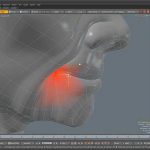Julius Ihle recently updated his HDR Prepper gizmo for Nuke, making some interface and workflow improvements to the HDR light extraction tool.
The Gizmo assist you in extracting and removing the lighting information of a LatLong HDR image, which you can then use to recreate the scene’s lighting using area lights in your 3D lighting Package of choice.
Often times it’s beneficial to have the IBL sphere to just contain the ambient lights from the environment and therefore to paint out any actual light sources from the setJulius Ihle
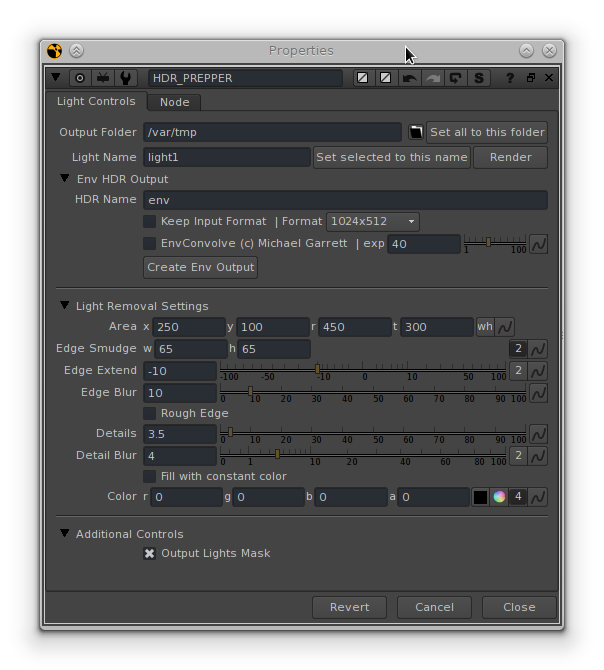 HDR Prepper Gizmo
HDR Prepper Gizmo
The HDR Prepper gizmo is broken down into three simple sections which include the Light Removal Settings, Light Naming section, and the Env HDR Output which contains the settings for how the lights will be exported.
When you first launch the HDR Prepper Gizmo, you are presented with the initial bounding box which you can move around the light that you want to extract. If the light is of an irregular shape, or not planar, you can connect an alpha into the mask input to create any shape that you like.
The Light Removal Settings tab of HDR Prepper provides a number of controls that can help you clean up the light in the image, and automate its removal by smearing surrounding pixels into the crop area. This will effectively fill the hole in the HDR image left by the extracted light, leaving no lights in the original HDR image.
Once you have all of your crop areas set, you can easily name all the lights and set a path to where they will be exported to. The ENV HDR Output tab includes a number of options to output the new light sources to various file formats and set convolution (or not) for the desired output. Once all the lights have been extracted, you can use them as area lights when recreating the lighting for the scene in a 3D application.
Check out Julius’ post for more information and a download of the HDR Prepper Nuke Gizmo for IBL here.