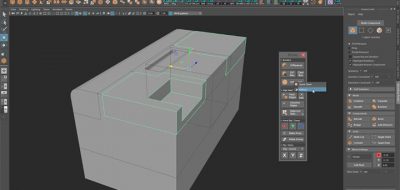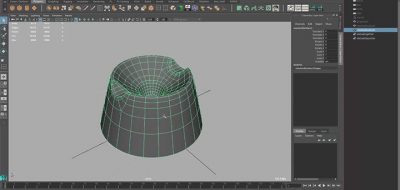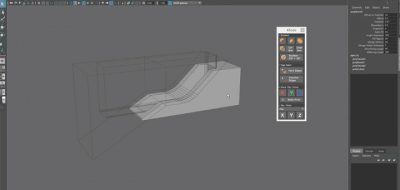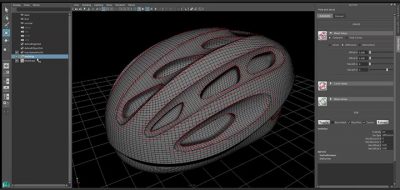The latest version of Maya, which is the 2014 extension release has added a new and robust library for faster and more reliable booleans on polygons. The extension release makes use of the Carve library which is a fast and reliable constructive solid geometry library, Making the Boolean operations in Maya work well – work very well.
Solution to be able to use the Booleans Tool in Maya when all the objects disappearsFrederico S
If however, you are not using the Maya 2014 extension release, then booleans are still, well… really unusable to you. Often times when creating a boolean in Maya, the object would generate an error, or even more frustratingly, disappear completely from the viewport. Depending on the types of objects and number of faces that were in them, you were able to get different results, and sometimes fix the problem simply by adding subdivisions into both objects.
Youtuber, Frederico S came up with a quick, dirty, and a quite clever solution for having booleans work on complex shapes without having the boolean operation fail with the object disappearing. Frederico extracts the face that will receive the boolean, making it a much smaller calculation for Maya to handle. Once the Boolean Operation is complete, you can then stitch the face back into the main shape.