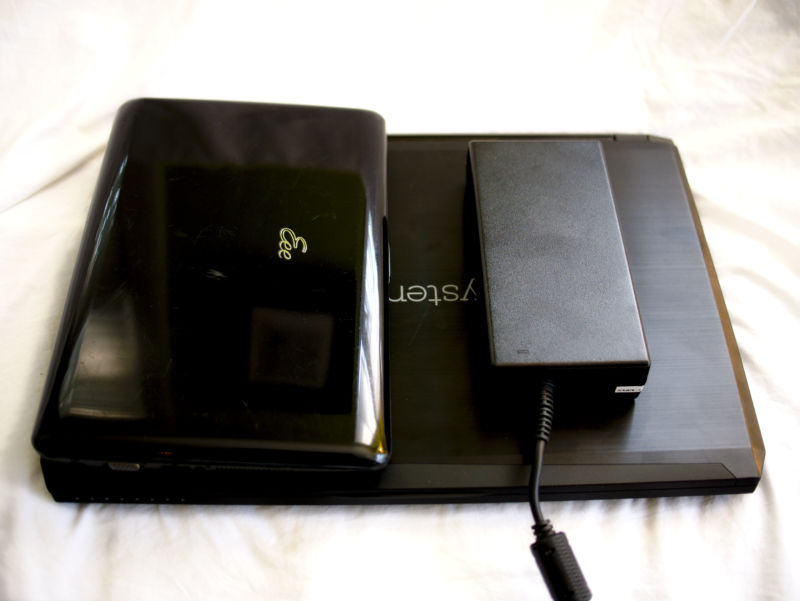
Laptops preloaded with Linux aren't as rare as they used to be. In fact, big name hardware companies like Dell have whole lines of laptops that ship with Ubuntu installed, and if you want to stretch things a bit you could argue that a Chromebook is a kind of Linux machine (though it takes a bit of tinkering to get actual Linux installed). Still, there's no question the Linux user of today has a wealth of options compared with the dark ages of just a few years ago when "I use Linux" was code for "I spend all my time looking for hardware drivers."
Today, what remains unusual even in the midst of this growing interest in PCs shipping with Linux is a company that sells nothing else. There are a handful of organization that do just this, however, and they have done so for some time. These entities range from longtime Linux supporters like System76 to newer efforts from the likes of Purism, which began life with an impressive crowdfunding campaign that raised more than a $1 million to create a line of sleek, Apple-inspired but completely free-software laptops.
If Purism is any indicator, the Linux-based hardware businesses might have an actual future in a world increasingly dissatisfied with the proprietary OSes being offered. After all, if you're a developer looking to get a laptop with more than 16GB of RAM, Apple's no longer an option. That company recently updated its Macbook Pro line but still caps RAM at 16GB. So, you can either get a PC and live with Windows 10 or you can try installing Linux and hope it works.
Alternately, you can now invest in some hardware that has been well tested and known to work with, if not every Linux distro, at least Ubuntu (and by extension, Mint and every other Ubuntu derivative). System76 is perhaps the best known of these Linux-loving hardware vendors and for good reason. They offer incredibly powerful Linux machines with more customization options than most manufacturers offer for any system, no matter what OS it ships with.
System76 has a decent range of laptops, from the small, lightweight, battery-sipping Lemur to the top-end beast-like Oryx Pro. And after recently reviewing the svelte, but not necessarily top-end-specced Dell XPS 13, I got curious about this Oryx Pro. On paper, it sounds like a desktop machine somehow packed into a laptop form factor. If money were not an object and you wanted the most of everything you could pack into an Oryx system, you'd end up with a 6th Generation Intel i7-6820HK CPU, a GTX 1070 GPU, 64GB of RAM, a ridiculous 9TB worth of hard drive, and either an 15.6 or 17.3 IPS. That's seemingly a desktop machine packed into a dark brushed aluminum alloy shell that still manages to fit in your backpack. It would set you back almost $7,000, but hey, with massive power comes a massive price tag.
If you wanted a portable video editing workstation or a gaming machine you can take with you wherever you go, you'd be hard pressed to find more impressive specs from any manufacturer, let alone one that ships with Linux-compatible hardware like System76. So I mentioned to System76 that I wanted to test the Oryx Pro and compare it to the Dell XPS as a "developer" laptop. Frankly, the company was a little hesitant, pointing out that the two aren't really—aside from both shipping with Ubuntu installed—at all alike. And soon after the Oryx Pro arrived, I really understood just how different these machines are.
-
It's no Model M, but this is about as close as I've seen a laptop get to the kind of old-school, clacky keyboards some of us still remember fondly.Scott Gilbertson
-
Wait, is that an Ethernet port and an SD card slot? What year is this? (Right side pictured.)Scott Gilbertson
-
In total, this laptop offers an Ethernet port, an SD card slot, 2 Mini DisplayPorts, an HDMI port, 2 USB 3.1 Type-C ports, 3 USB 3.0 Type-A ports, and both headphone and mic jacks. The GTX 1070 models even include a headphone amplifier.Scott Gilbertson
The hardware
The Oryx Pro that System76 sent for me to test was not the fully maxed out model, but it did have a GTX 1060 GPU, 32GB of RAM, and a 256GB SSD. It also had the 1080p matte IPS display. As configured, it would set you back $1,864.
Even without the max hard drive space and nowhere near the max RAM, the Oryx Pro was incredibly powerful. However, that's not the first thing that jumps out at you when the Oryx Pro arrives. Once you get past the very clever, minimalist packaging, the most striking thing about the Oryx Pro is... holy crap this thing is massive.
Like most computer users these days, I've been programmed to think a laptop should be slightly thicker than my phone, weigh about the same as my paper notebook, and be no larger than an 8"x11" sheet of paper. There is, of course, no reason to expect this beyond the fact that this is the expectation marketing campaigns have created. If you chuck those expectations out the window, you end up with a much larger laptop. But it's also a much more capable laptop.
| Specs at a glance: System76's Oryx Pro | |
|---|---|
| As reviewed | |
| SCREEN | 1920×1080 matte, optionally IPS display |
| OS | Ubuntu Linux 16.04 |
| CPU/th> | Intel Core i7-6700HQ |
| RAM | 32GB |
| GPU | GTX 1060 |
| HDD | 256GB SSD |
| NETWORKING | Gigabit Ethernet, Intel Wireless-AC Wi-Fi |
| PORTS | Ethernet port, SD card slot, 2 Mini DisplayPorts, HDMI port, 2 USB 3.1 Type-C ports, 3 USB 3.0 Type-A ports, both headphone and mic jacks. |
| SIZE | 15.2″ × 10.7″ × 1.1″ |
| WEIGHT | 5.5lbs |
| BATTERY | Li-Polymer – 60 Wh |
| PRICE | $1,864 |
While the size of the Oryx Pro is initially shocking (especially if you pull out the Dell XPS 13 and put them next to each other), it's really not that big. Nor is it that heavy considering what you get. Weighing in at 5.5lbs for the 15.6" version, the Oryx Pro is heavy, but not back-breakingly so. It does do better in a backpack than a shoulder bag, but if that's the biggest compromise I have to make to get a portable video editing workstation, I'll take it.
So yes, the System76 folks were right—the Oryx Pro doesn't stack up all that well next to the Dell XPS 13 when it comes to size, weight, and svelteness. If those are your criteria, the Dell XPS is what you want. If you want power, though, the Oryx Pro blows the Dell out of the water. That's especially true when you start looking at RAM capacity, which tops out at 16GB for the XPS 13.
At just over an inch thick, the Oryx Pro makes it clear that if you want to pack in some serious hardware, you're going to have to forgo skinniness. This means the Oryx Pro has room for quite a few things becoming increasingly rare in laptops, like an Ethernet port and an SD card slot. There's also 2 Mini DisplayPorts, an HDMI port, 2 USB 3.1 Type-C ports, 3 USB 3.0 Type-A ports, and both headphone and mic jacks. The GTX 1070 models even include a headphone amplifier.
The Oryx Pro also offers a very nice keyboard, with some much thicker keys than you'll find on most laptops these days. It's no Model M, but it's about as close as I've seen a laptop get to the kind of old-school, clacky keyboards some of us still remember fondly (minus the clacking part, which your fellow coffee shop denizens will appreciate). The keys have a nice springiness to them, and the backlight supports multicolor back lighting.
The Oryx Pro is not, despite its size and heft, ungainly. It actually looks quite svelte, and the brushed aluminum top gives it a nicely understated design. The bottom of the Oryx Pro is plastic, but the build quality of the laptop is good enough that I didn't notice much flex even lifting it one-handed. Another bonus to having a slightly thicker body is that you can have real speakers rather than some muffled, tinny speakers stuck underneath. Accordingly, the Oryx Pro's speakers are impressively good. They're even angled toward you and manage to deliver a surprising amount of bass for their size.
Again, the Oryx itself is not quite like the bricks Lenovo used to churn out, but there is one downright ungainly thing about the Oryx Pro: its power brick. The power brick is ridiculously huge, about double the size of any power brick I've ever seen. It's also worth noting that it adds nearly 2lbs to the total weight of the Oryx Pro. With all the computing power, you're going to want that power brick with you if you plan to work for more than a couple of hours. With great power comes great power consumption.
Exactly how much battery life you get out of the Oryx Pro will obviously vary according to what you're doing with it. I happened to have a video editing job that coincided with testing the Oryx Pro, so I loaded up both KDenlive and Lightworks regularly. When crunching video, as you'd expect, battery life suffers. I still managed to get about 1.5 hours out of the battery even when running a video editor, though that dropped more when actually exporting the edit to the final MP4 file.
The other things you may notice if you push the Oryx Pro at all is that it has a good old fashioned fan, and it uses it. It's not particularly loud as far as fans go—my EeePC's fan is far louder—but it is noticeable. If you frequently work in very quiet spaces like a school library, you'll notice the fan. Anyone working around you will, too.
I will admit upfront that I am not a gamer, but I did test Grand Theft Auto V and a couple of other more graphics-intensive games out of curiosity. I quickly discovered just how impressive top-end Nvidia hardware is. Suffice to say, if you're looking for a portable gaming machine, the Oryx Pro delivers.
I gave the Nvidia card a workout editing 4K video as well, and it was similarly impressive, especially with 32GB of RAM at its disposal.
The graphics card in the Oryx Pro is powering a 1920×1080 matte, optionally IPS display that has nice rich colors, renders pretty close to true black, and isn't so HiDPI that it has problems on Linux desktops. Did I mention it's matte? A good matte display, especially a good matte IPS display, is frankly the number one selling point of the Oryx Pro for me. I could comfortably stare at this screen all day with very little eye strain.
That said, if I have a complaint about the Oryx Pro, it's the lack of a 4K option. A screen this good at 1080p is just begging to be that much better in 4K. I am apparently not the only one who thinks that. Just before this review was finished, System76 let me know that a 4K screen option would soon be available.
reader comments
180